4 minutes
4/4 Creating a Complex Backlog Using Project Copilot Chat
In our journey so far, we’ve explored how Project Copilot can revolutionize software development by automating the creation of a comprehensive backlog from design documents and grooming call transcriptions. However, the next logical step is to see how we can leverage Project Copilot Chat to interactively define and generate an even more complex backlog. This approach allows for a dynamic, conversational “grooming call” with Project Copilot, ensuring that the final backlog is deeply aligned with the existing codebase, technical requirements, and new feature specifications.
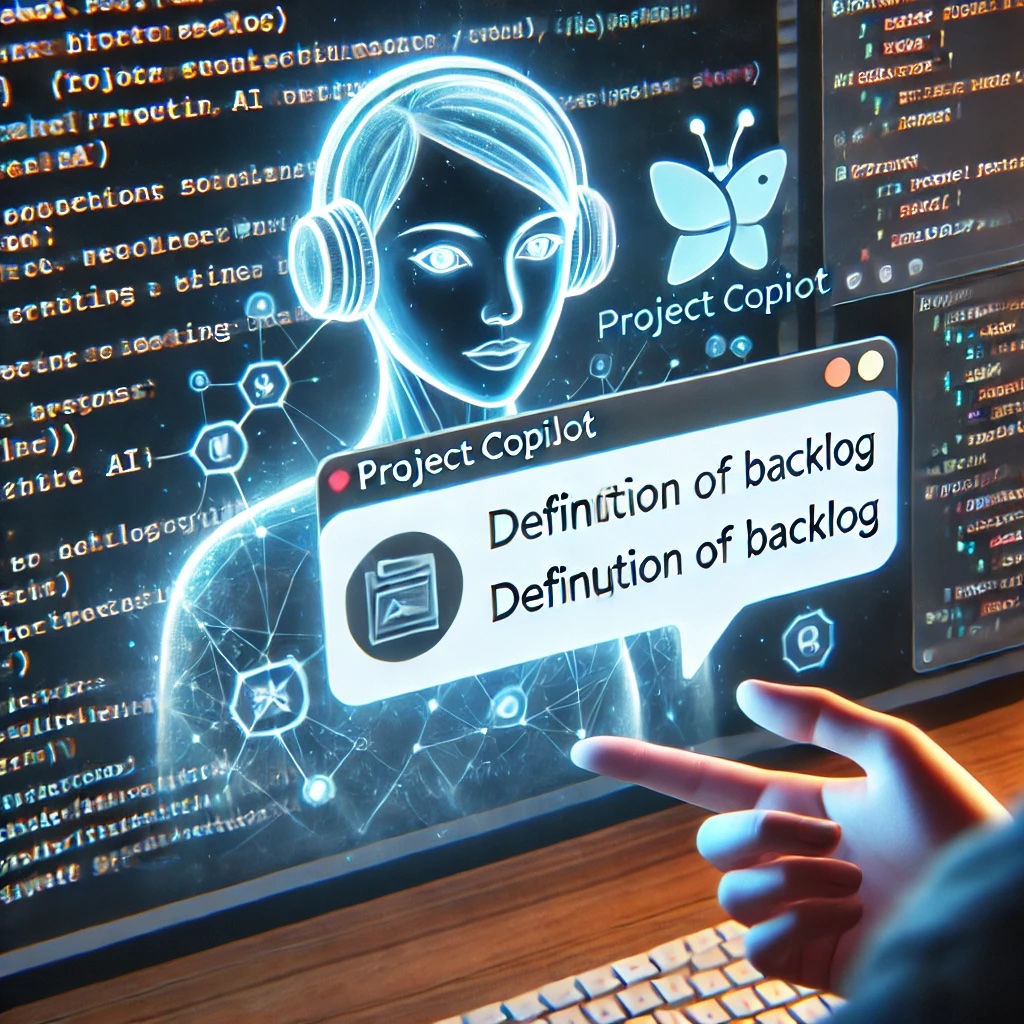
Step 1: Defining the Backlog in Project Copilot Chat
Imagine being able to conduct a grooming session directly with an AI that understands your project, your goals, and your technical requirements. With Project Copilot Chat, that vision becomes a reality. In this article, we’ll demonstrate how you can use a dialog with Project Copilot to create a detailed and intricate backlog for a Chrome extension project that’s being extended to integrate with Stripe for premium features and Google authentication.
I initiated a dialog with Project Copilot Chat to define the backlog. This chat serves as a virtual “grooming call,” where I provided high-level requirements and interacted with the AI to refine and specify the backlog.
Here’s an excerpt from our conversation:
**Me:** "Hi, Project Copilot! I’ve recently enhanced my Chrome extension with image capture and voice-to-text conversion features. Now, I need your help in planning some new upgrades. Let’s discuss the details before we move forward with generating the backlog."
**Project Copilot:** "That sounds like an exciting project! Let's discuss the details of the new upgrades you have in mind. Could you please provide more information about the specific features or enhancements you are planning to add to your Chrome extension? This will help me understand the complexity of the task and determine if we need to create a detailed plan."
**Me:** "The first upgrade I want to discuss is adding Google Authentication. This will allow users to sign in securely before using the extension."
The dialog continued as we refined specific requirements, clarified dependencies, and set acceptance criteria. This conversational approach allows for a more flexible and iterative backlog creation process, enabling real-time adjustments and ensuring that the final backlog accurately reflects the project’s needs.
Here is the complete chat: Chat
Step 2: Uploading the Technical Document
With the backlog defined, I uploaded the Software Architecture Document to Project Copilot. This document outlines how to extend the Chrome extension to include backend support for Stripe integration, enabling premium features via subscriptions, and adding Google authentication for secure access.
Here is the Software Architecture Document: SAD
This document serves as the foundation for our backlog, ensuring that the generated tasks are technically sound and aligned with the project’s goals.
Step 3: Generating the Backlog
After completing the chat and uploading the technical document, I instructed Project Copilot to generate the backlog.
Chat to define the backlog
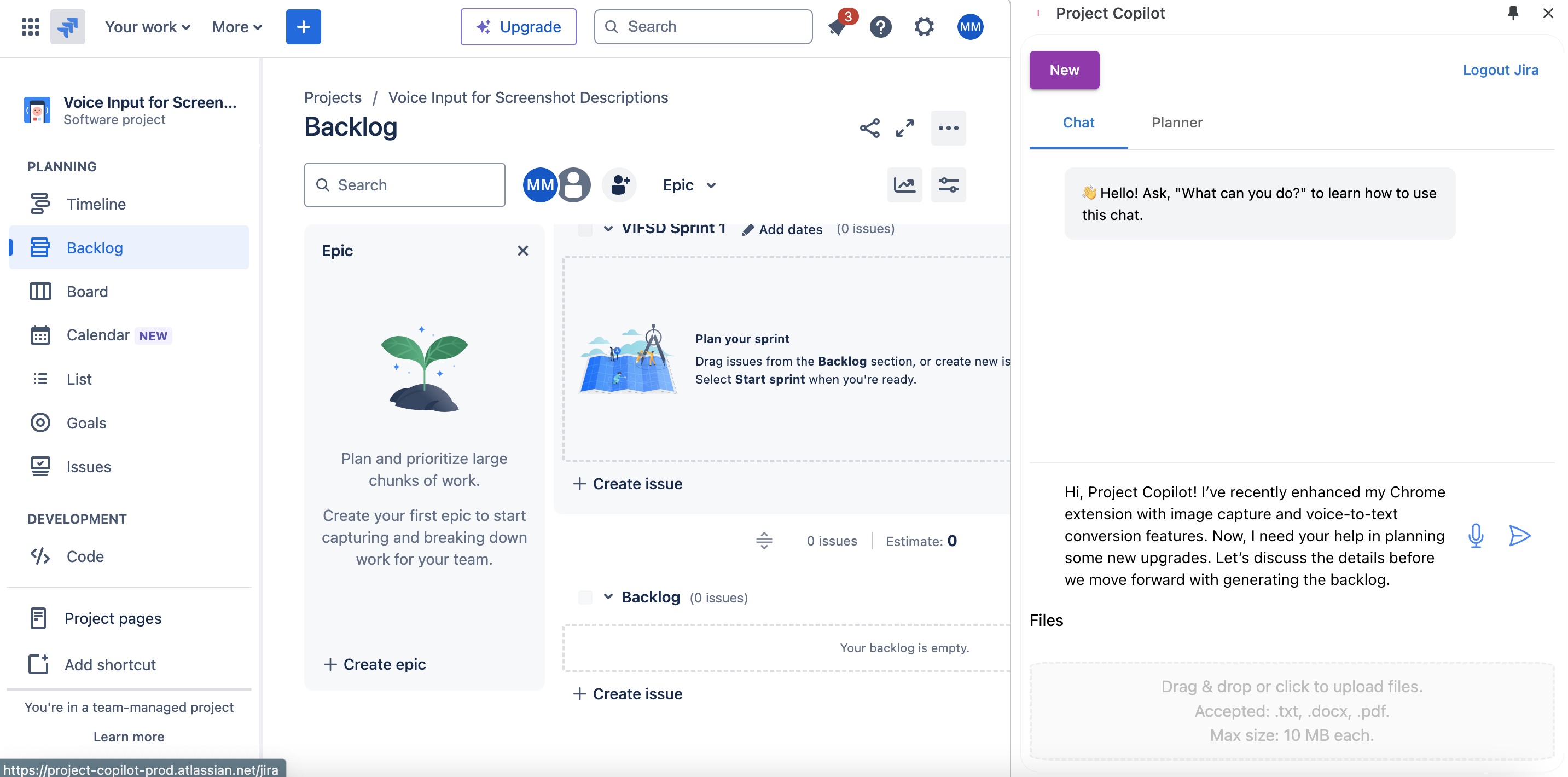
Planner to run the plan to create the backlog and insert the issue in JIRA
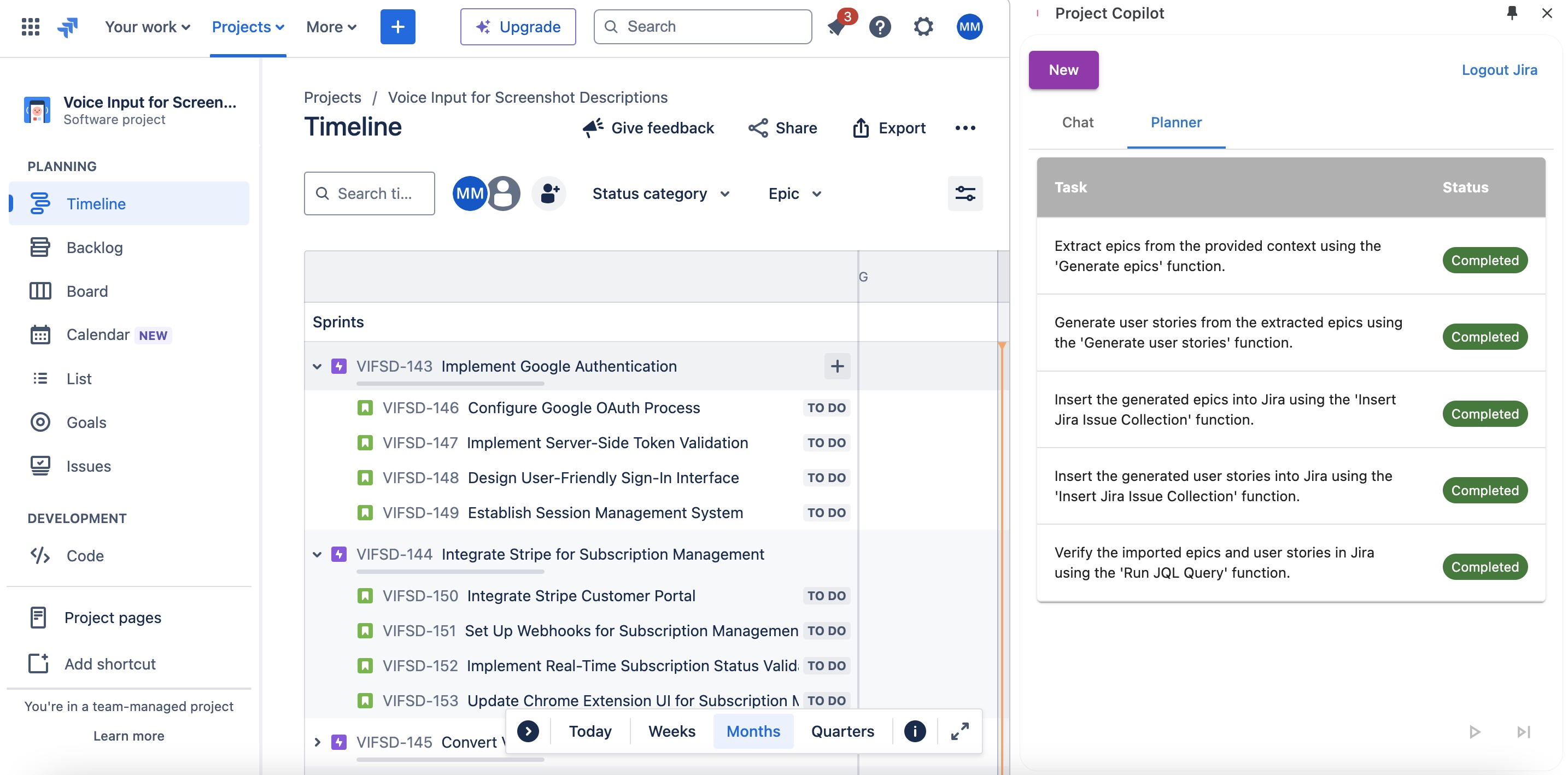
In just a few minutes, the AI created a detailed backlog consisting of three epics and twelve user stories. Here’s a breakdown of what was generated:
Step 4: New Features – Voice Recognition and GPT-4o Assistant
To make this approach even more user-friendly, we’ve added voice recognition to Project Copilot Chat. Now, you can dictate your requirements directly, making it easier to define backlogs without needing to type everything out. This feature is part of our latest update and is designed to streamline the grooming process further.
In addition to voice recognition, we are also releasing a premium feature that allows you to use a GPT-4o assistant for creating technical design documents. This assistant can help you draft comprehensive documents that align your backlog and codebase with the desired implementation of new features. This feature will soon be available as part of our subscription offerings, providing even more value to our users.
Step 5: The Power of Conversational Backlog Creation
This new approach of creating a backlog through a chat dialog with Project Copilot is a game-changer for teams working on complex software projects. It allows for a more interactive, flexible, and user-friendly backlog creation process that is deeply integrated with the technical documentation and the existing codebase.
What’s Next?
In the final article of this series, we’ll demonstrate how you can use the user stories we just created to generate code in minutes using Cursor. We’ll show you how AI-powered coding tools can take the backlog we’ve defined and turn it into functional software at an unprecedented speed.
Stay tuned as we continue to push the boundaries of what’s possible with AI in software development!
Matías Molinas
CTO, Project Copilot
835 Words
2024-09-01 00:00