5 minutes
1/4 Introduction to AI in Software Development
In the fast-evolving world of software development, AI is no longer just a tool—it’s quickly becoming the driving force behind how we build applications. What once required hours of coding can now be accomplished in a fraction of the time with the help of AI. This blog series was originally conceived as an extension of the OpenGPTS open-source project, using GitHub Copilot to help generate code. But as trends shifted, so did we.
Inspired by 1littleCODER YouTube video, “Coding with Cursor - I built a Chrome Extension from Scratch”
which demonstrates how to create a functional Chrome extension using Cursor and Claude with natural language prompts, we decided to pivot our approach. Additionally, Andrej Karpathy’s reflections on the rapid evolution of programming reaffirmed our decision to embrace the latest AI-assisted coding tools.
Why the Switch?
The decision to pivot came after watching how 1littleCODER effortlessly built a Chrome extension from scratch using Cursor and Claude. The tutorial highlights the power of AI in simplifying the creation of Chrome extensions, which gave us the inspiration to develop a Chrome extension of our own—one that allows users to capture the screenshot of the active tab, describe it using voice input via the Web Speech API, and download both the screenshot and the captured text as files.
These files can then be attached to Project Copilot if the user wishes to use them for generating a backlog. This approach leverages AI to streamline not only the development process but also how users interact with their data, making it easier to incorporate various inputs into their workflow.
At the same time, Andrej Karpathy perfectly encapsulated the shift in the programming world:
“Programming is changing so fast… I basically can’t imagine going back to ‘unassisted’ coding at this point.”
Programming is changing so fast... I'm trying VS Code Cursor + Sonnet 3.5 instead of GitHub Copilot again and I think it's now a net win. Just empirically, over the last few days most of my "programming" is now writing English (prompting and then reviewing and editing the…
— Andrej Karpathy (@karpathy) August 24, 2024
This shift towards natural language coding with AI assistance allows developers to focus more on creativity and problem-solving, rather than getting bogged down in syntax and boilerplate code. That’s why we believe integrating tools like Cursor and Claude with Project Copilot can streamline workflows and accelerate development.
Project Copilot’s Unique Advantage
In this rapidly evolving landscape, Project Copilot offers a much-needed solution. Instead of spending hours learning how to use each new AI tool, Project Copilot allows developers to focus on execution by automating a critical part of the software development process: backlog generation. With just one click, Project Copilot creates a comprehensive backlog from design documents and grooming call transcriptions, helping developers follow Agile methodologies without losing valuable time.
Unlike other tools that require mastery of new interfaces, Project Copilot does the heavy lifting for you, autonomously creating structured backlogs that align with Scrum principles. It allows developers to focus on coding and execution while still benefiting from the power of AI.
The Tools We’re Using
- Project Copilot: Our AI assistant that generates a complete backlog from your design docs and grooming calls with one click, making it easier to plan and execute your project according to Scrum principles.
- Cursor + Claude: AI-powered code editors that allow you to generate complex code from plain English. Cursor enables you to prompt the AI for code suggestions and streamline your coding process, while Claude ensures that the output is both accurate and efficient.
The Problem
As new AI tools continue to emerge, the learning curve for developers becomes steeper. Constantly mastering new platforms can take time away from actual development and slow down the process. This is where Project Copilot’s approach shines. By generating the entire backlog autonomously with one click, at least for the early stages of the project and workflow, developers can stay focused on what truly matters—writing and shipping code—without needing to worry about learning the ins and outs of every new tool.
What’s Next?
In the next article of this series, we’ll dive deeper into the development process by using a fictitious grooming call to discuss the next steps for enhancing the Chrome extension. We’ll explore how to extend its functionality to not only capture a screenshot of the active tab but also record a voice description of the screenshot, preview both the image and the voice transcription, and save them as files. These files will be used as input for Project Copilot, helping to streamline backlog creation.
Starting Point for Article 2
You can find our version of the Chrome extension, based on the tutorial by 1littleCODER, in this GitHub repository:
GitHub Repository: ScreenVoice Capture Chrome Extension
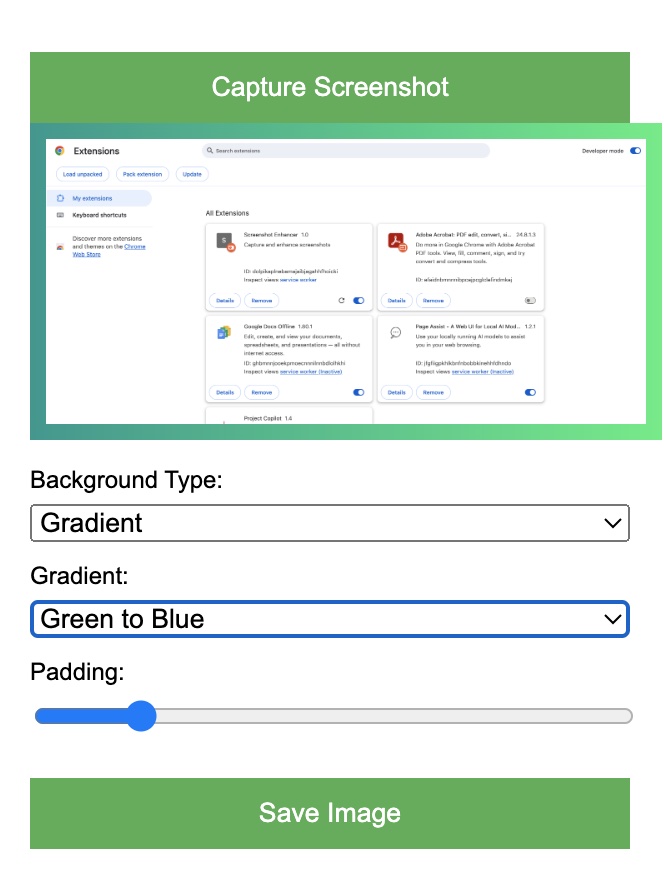
This repository will serve as the starting point for our next article, where we will build upon this extension to add voice description capture and transcription preview, saving both the screenshot and transcription as image and text files for further use in Project Copilot.
Stay tuned as we take this extension to the next level and integrate it into a complete agile workflow!
Matías Molinas
CTO, Project Copilot
858 Words
2024-08-24 00:00